Overview
Hitpay Platform APIs are an extension of the above Payment Request APIs are used by e-commerce platforms or aggregators who host other merchants. Platforms will have the ability to create payment requests on behalf of the merchants that are on their platform. Platforms will also have the ability to set a commission for the transactions that happen through their platform.Integrations Flow
- Contact to Hitpay to signup for a Platform Account
- Individual merchant creates a Hitpay account (Sandbox Account or Live Account)
- Individual merchant will setup PayNow (Singapore Only) in the HitPay Dashboard under Settings > Payment Methods > PayNow
- Individual merchant will generate API keys under Settings > Payment Gateway > API Keys. (Merchant API keys)
- These keys will give you access to create payment requests.
How to set Commission Rate
- From HitPay account enabled Platform key after signing in dashboard (Sandbox Account or Live Account)
- Set
Commission Ratefrom the Payments > Settings > Platform > Click onSet Commission Ratebutton.
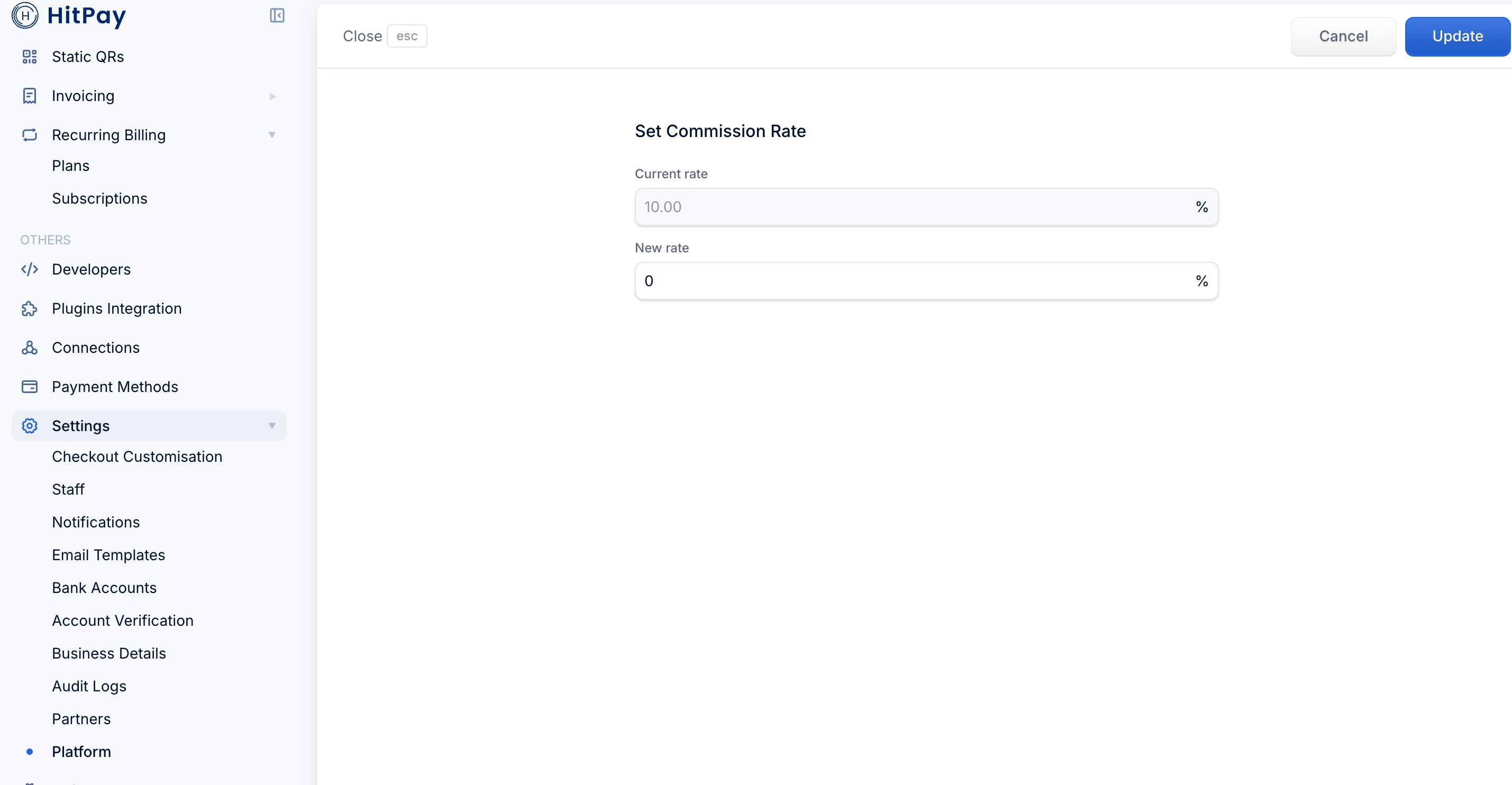
Platform Authentication
HitPay uses API keys to allow access to the API. Once your account is converted to “Platform Account” you can you can access your “Platform API Key” (Settings > Payment Gateway > Platform). This Platform API Key along with Merchant API key is expected to be included in all API requests to the server in a header that looks like the following:X-BUSINESS-API-KEY: meowmeowmeow X-PLATFORM-KEY: bowbowbow
You must replace
meowmeowmeow with your Merchant API key & bowbowbow with your Platform API key To authorize, use this code: