- Card Terminals: Accept chip, swipe, tap, and wallet-based card payments using smart terminals.
- QR Code Payments: Let customers scan a QR code to pay instantly via mobile wallets or online methods.
- POS App: A mobile application for checkout, inventory management, transaction tracking, and reporting.
Getting Started
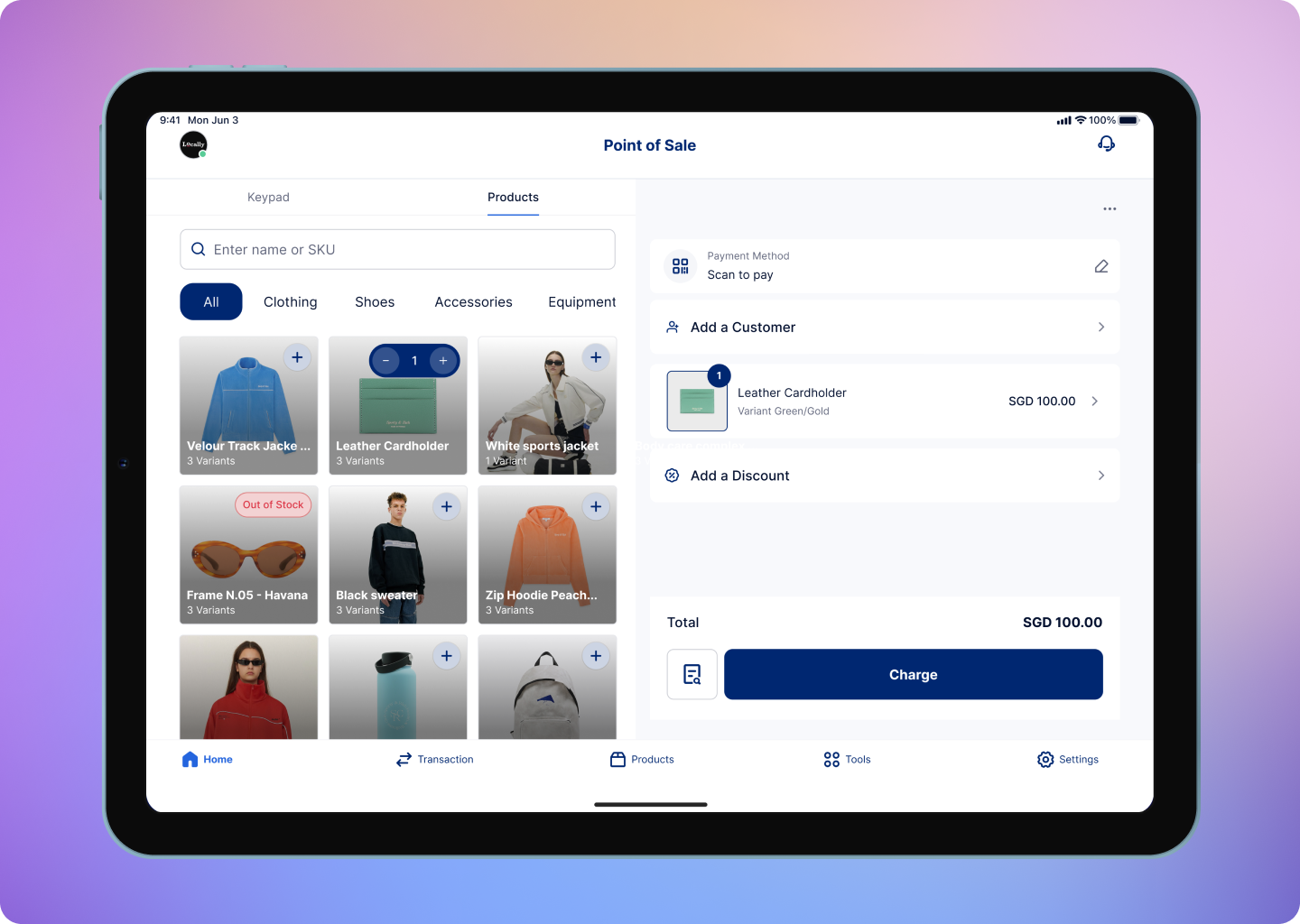
- iOS (iPhone & iPad)
- Android
- Web Dashboard
Download HitPay POS App
Download the mobile app for iOS and Android devices to get started with HitPay POS.
Software Compatibility
Software Compatibility
| Platform | Device Requirements |
|---|---|
| iOS | iOS 16, iPhone 8 or later |
| iPadOS | iPad models released in 2019 or later |
| MacOS | MacBook or MacBook Air with Apple Silicon |
| Android | Android 9 or above with 3GB or more RAM |
Availability
Availability
| Category | Details |
|---|---|
| App Marketplace | Apple App Store, Google Play Store |
| Countries | SG, MY, PH, ID, TH, AU, NZ, EUROPE, UK, US, CA, HK, KR, JP |
Card Readers
To accept card payments, you’ll need to purchase a dedicated card terminal that works with the HitPay POS app. These terminals connect via Bluetooth or Wi-Fi and support major card networks and wallets. Each supported country has its own process for acquiring a HitPay terminal:| Country | How to Buy |
|---|---|
| 🇸🇬 Singapore | Buy from HitPay Shop |
| 🇲🇾 Malaysia | Buy from HitPay Shop |
| 🇵🇭 Philippines | Buy from HitPay Shop |
| 🇭🇰 Hong Kong | Buy from HitPay Shop |
| 🇦🇺 Australia | Order via HitPay Dashboard |
| 🇳🇿 New Zealand | Order via HitPay Dashboard |
View All Card Readers
Click here to learn more about our full range of supported card readers and their specifications.
What You Can Do with HitPay POS
- Accept a wide range of payment methods: card terminals, QR codes, and tap-to-pay
- Manage orders, products, and inventory
- Print receipts and generate sales reports
- Apply discounts, taxes, surcharges, and tips
- Customize your checkout experience with kiosk mode, customer display, and more