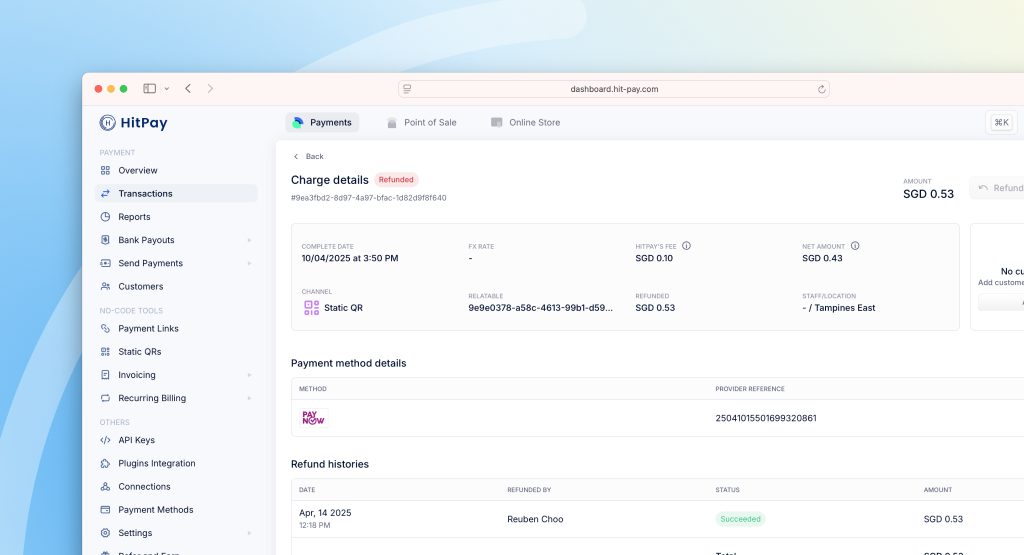
Refund Process
The refund process streamlines managing and processing HitPay order refunds. This guide outlines steps for seamless handling and offers vital information. It’s important to maintain sufficient balance in your HitPay account (for non-card payments) and Stripe accounts (for card payments) to execute refunds. If your HitPay account balance is insufficient, navigate to Bank Payouts > HitPay Balance and click Top Up to top up manually.Topping up your HitPay balance is a feature currently available for Singapore-based businesses only
- Singapore
- Malaysia
- Philippines
- Indonesia
| Payment Method | Refund Processing Time | Refund amount deducted from? | Max Refund Period |
|---|---|---|---|
| Cards | 3 - 5 Business Days | Card Balance Cards (by Adyen) Balance | None |
| PayNow QR | Instant | HitPay Balance | 30 Days |
| GrabPay | Instant | HitPay Balance | 30 Days |
| GrabPay PayLater | Instant | HitPay Balance | 30 Days |
| ShopeePay | Instant | HitPay Balance | 30 Days |
| SPayLater | Instant | HitPay Balance | 30 Days |
| ShopBack Pay | Instant | HitPay Balance | 30 Days |
| Atome | Instant | HitPay Balance | 30 Days |
| WeChatPay | Not Supported | - | - |
| UPI | Instant | HitPay Balance | 30 Days |
| QRPH | Instant | HitPay Balance | 30 Days |
| QRIS | Instant | HitPay Balance | 30 Days |
| PromptPay | Not Supported | - | - |
| TrueMoney | Instant | HitPay Balance | 30 Days |
| Rabbit LINE Pay | Instant | HitPay Balance | 30 Days |
| PayCo, KakaoPay, LINEPay | Instant | HitPay Balance | 30 Days |
| VietQR, ZaloPay | Instant | HitPay Balance | 30 Days |
Please note that fees are not refunded
How to Process Refunds
- Web Dashboard
- POS App
Step-By-Step Refund Process for Desktop
Follow these steps to process refunds using HitPay:- Navigate to Transactions
- Click on the transaction that you would like to refund
- Click on the Refund button
- Click on the Confirm button and wait for the refund success message
If you want to fully refund the transaction, leave the refund amount field empty or enter the specific refund amount if you want to partially refund the transaction.
Understanding Refund Errors
When attempting to process a refund on HitPay transactions, you might encounter errors due to two main reasons:- Insufficient Funds: If your HitPay balance does not have the necessary funds to cover the refund amount.
- Exceeded Refund Period: If the refund surpasses the allowable refund period.
- Unconfirmed Charge: Every payment method has its own charge confirmation time. This is the time it takes for the charge to move from your “Pending” to “Available to Payout” wallet balance. Charges can only be refunded after it has been confirmed. See charge confirmation times here.
- Refund Not Supported: Some payment providers do not support refunds. This includes Atome (MY), WeChatPay, and PromptPay.
Chargebacks
Understanding Chargebacks
A chargeback, also referred to as a dispute, arises when a cardholder questions a payment with their card issuer (usually their bank). The card issuer initiates a formal dispute, resulting in an immediate reversal of the payment. This reversal includes both the original payment amount and an additional dispute fee mandated by the card network. The deduction is made from your HitPay account. During the dispute resolution process, HitPay deducts the original payment amount along with an administrative fee. If the dispute is resolved in your favor, the disputed payment amount and administrative fee are returned to you. However, if the dispute is upheld, the decision of the card issuer prevails, and the cardholder’s payment remains refunded.Challenging a Dispute
If you wish to challenge a card dispute, please send an email to support@hit-pay.com with the following subject header: Dispute Response: (Business Name) Include supporting documents or evidence relevant to the dispute category. For assistance in preparing a dispute challenge, consult the guidance on this page: Dispute Category Types.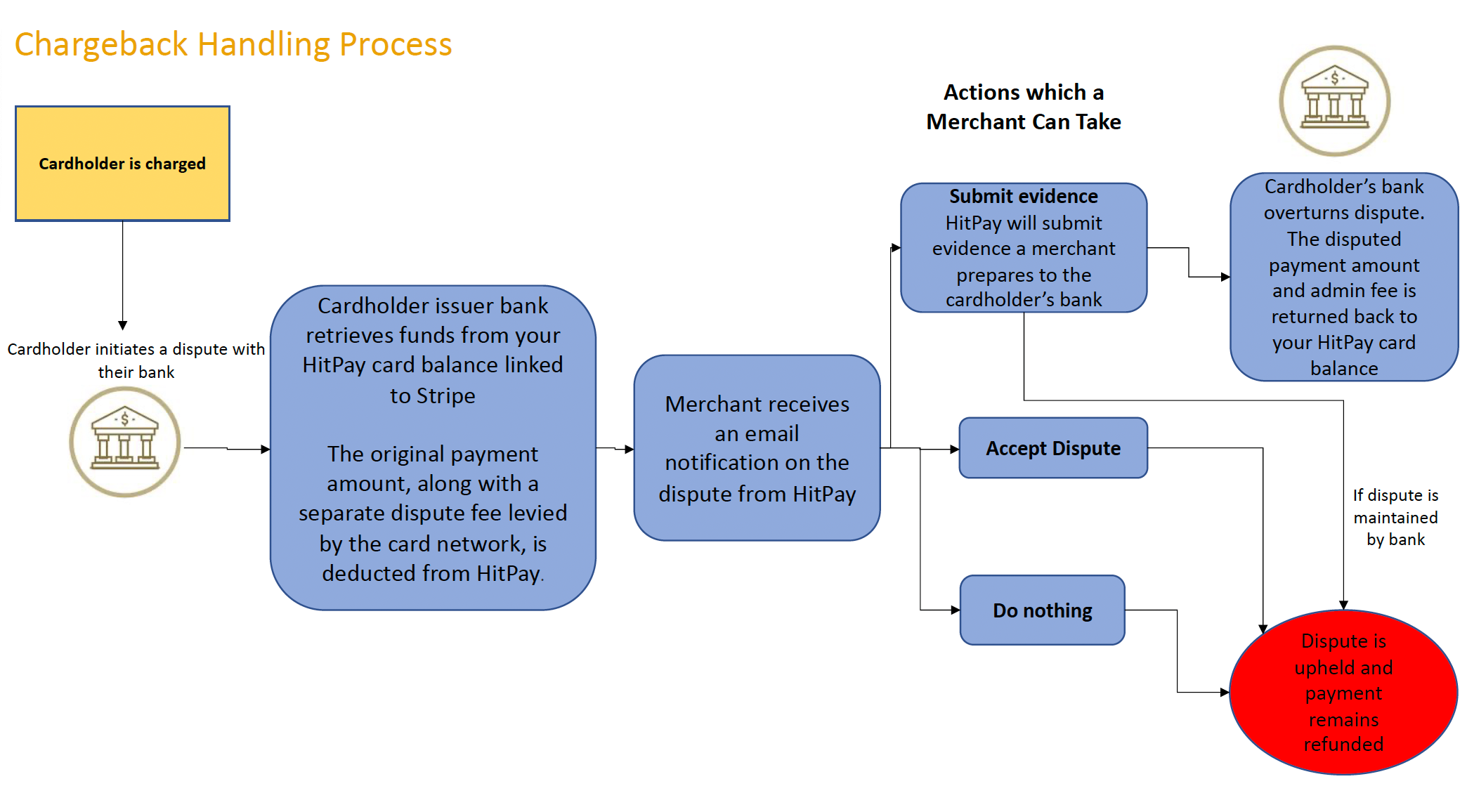
Chargeback Fees and Liability
In the event of a chargeback, both the chargeback fee and the complete original transaction amount will be reversed from your merchant balance.| Country | Chargeback Fee |
|---|---|
| Singapore | 20 SGD |
| Malaysia | 200 MYR |
| Australia | 40 AUD |
| New Zealand | 45 NZD |
| USA | 25 USD |
| United Kingdom | 25 GBP |
| Canada | 30 CAD |
| UAE | 100 AED |
| Brazil | 110 BRL |
| Hong Kong | 170 HKD |
| India | 2000 INR |
| Japan | 3000 JPY |
| Thailand | 600 THB |
| Mexico | 400 MXN |
| Czechia | 700 CZK |
| Denmark | 250 DKK |
| Sweden | 300 SEK |
| European Union | 25 EUR |
European Union countries covered include Austria, Belgium, Finland, France, Germany, Luxembourg, Netherlands, Portugal, Ireland, Italy, and Spain
Please note that policies are subject to change without prior notice.
FAQs
When I refund a transaction, will the linked Shopify/WooCommerce order be refunded?
When I refund a transaction, will the linked Shopify/WooCommerce order be refunded?
No, you still need to mark the order as refunded in your Shopify or WooCommerce admin dashboard.