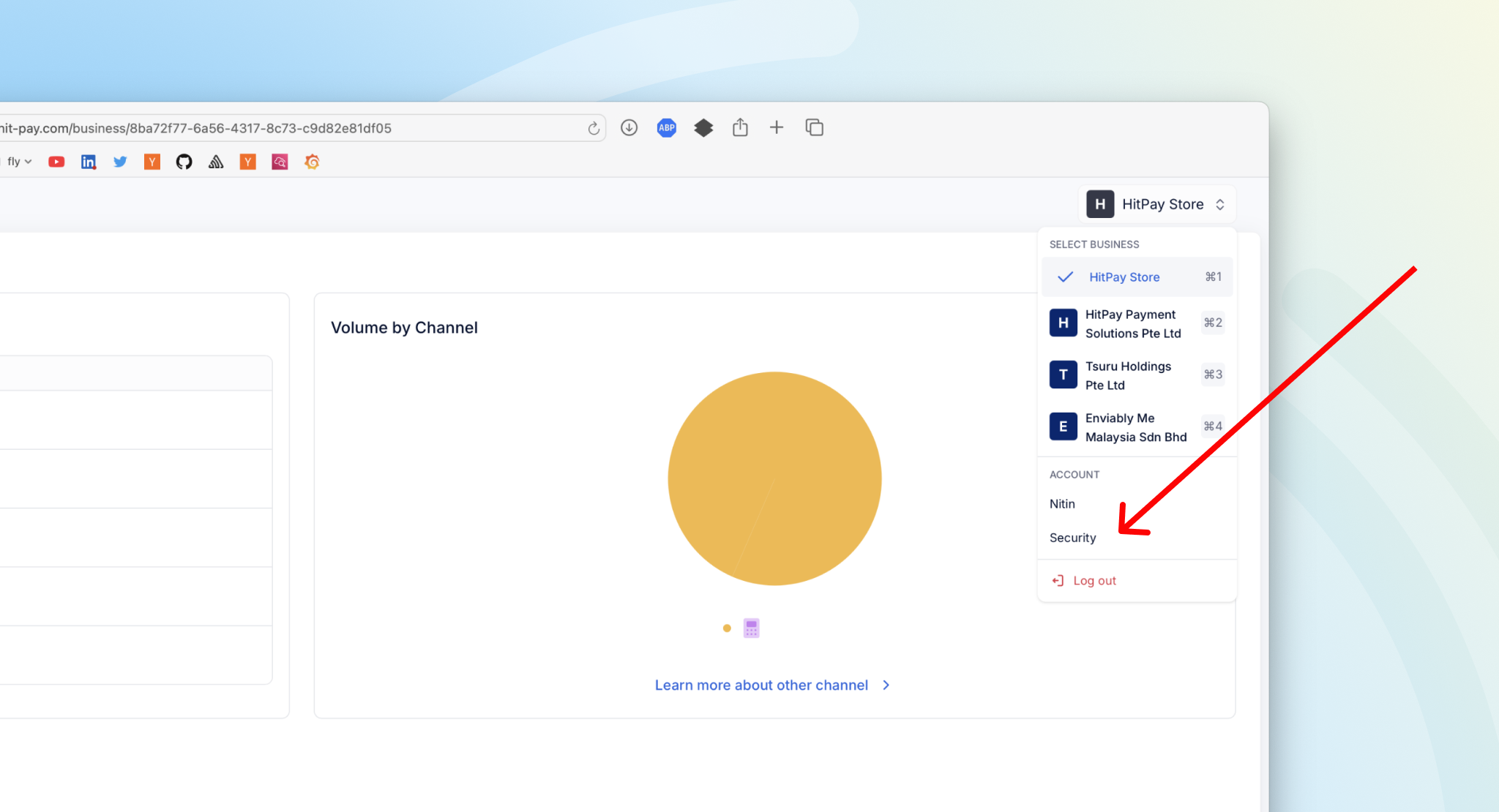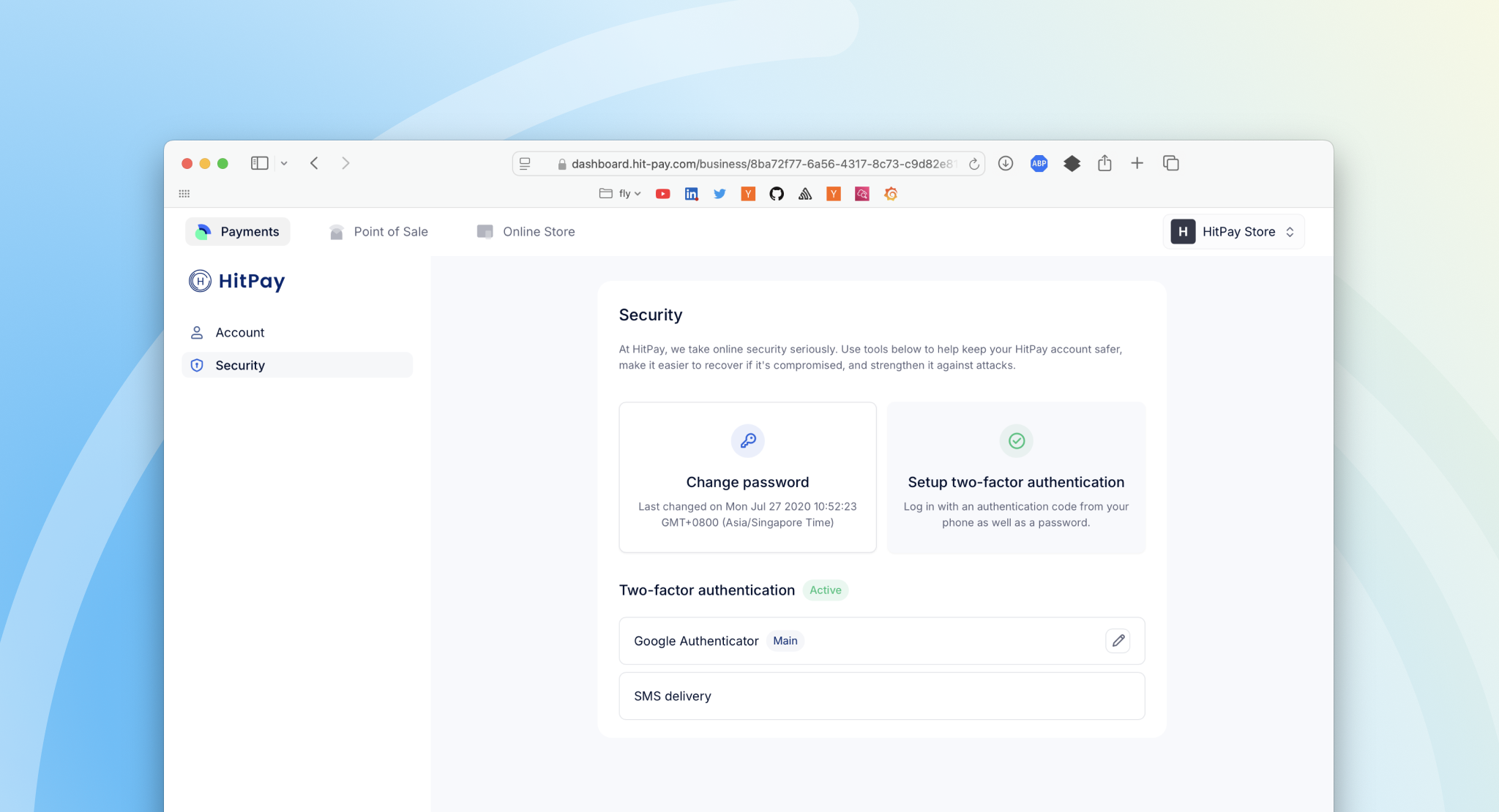Overview
Secure your HitPay account by enabling 2FA to provide an additional layer of security when logging in. Follow these steps to set up 2FA:Install Authenticator App
You will need to use any authenticator app such as Google Authenticator or Microsoft Authenticator available from the Apple App Store or Google Play Store. Follow the on-screen guide to proceed.
2FA is now activated! You will be prompted to enter a 2FA code from your authenticator app every time you log in to HitPay on the web and on mobile.