Overview
The Cashier role is the most restricted permission level in HitPay’s user management system. As a business owner or admin, you can customize cashier permissions to protect sensitive data while allowing essential operational functions.Key Restriction Areas
Cashier permissions can be controlled in two main areas:- Refund Operations - Control whether cashiers can process refunds
- Transaction & Report Access - Limit visibility of transaction data and reports
Refund Restrictions
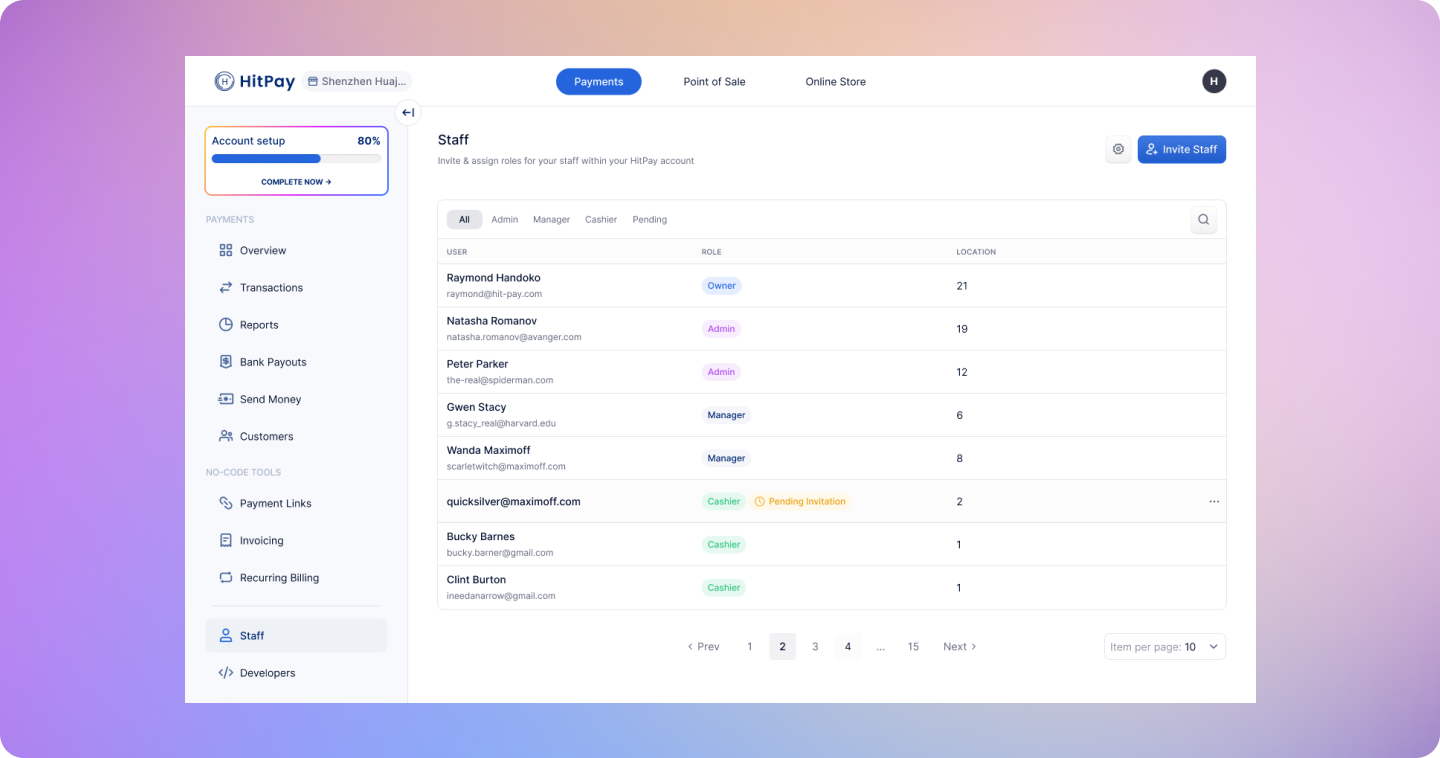
Restricting Refund Access
By default, cashiers have the ability to process refunds. However, you can restrict this capability to protect your business from unauthorized refunds.How to Enable Refund Restrictions
- Navigate to Settings → Staff
- Click the Settings icon next to the cashier’s name
- Select Role Restrictions
- Enable “Restrict refund”
What Happens When Restricted
When refund restrictions are enabled:- Cashiers will receive an “Unauthorized” error when attempting to process refunds
- The refund option will be hidden or disabled in their interface
- Only users with higher permission levels (Admin/Owner) can process refunds
Business PIN Override System
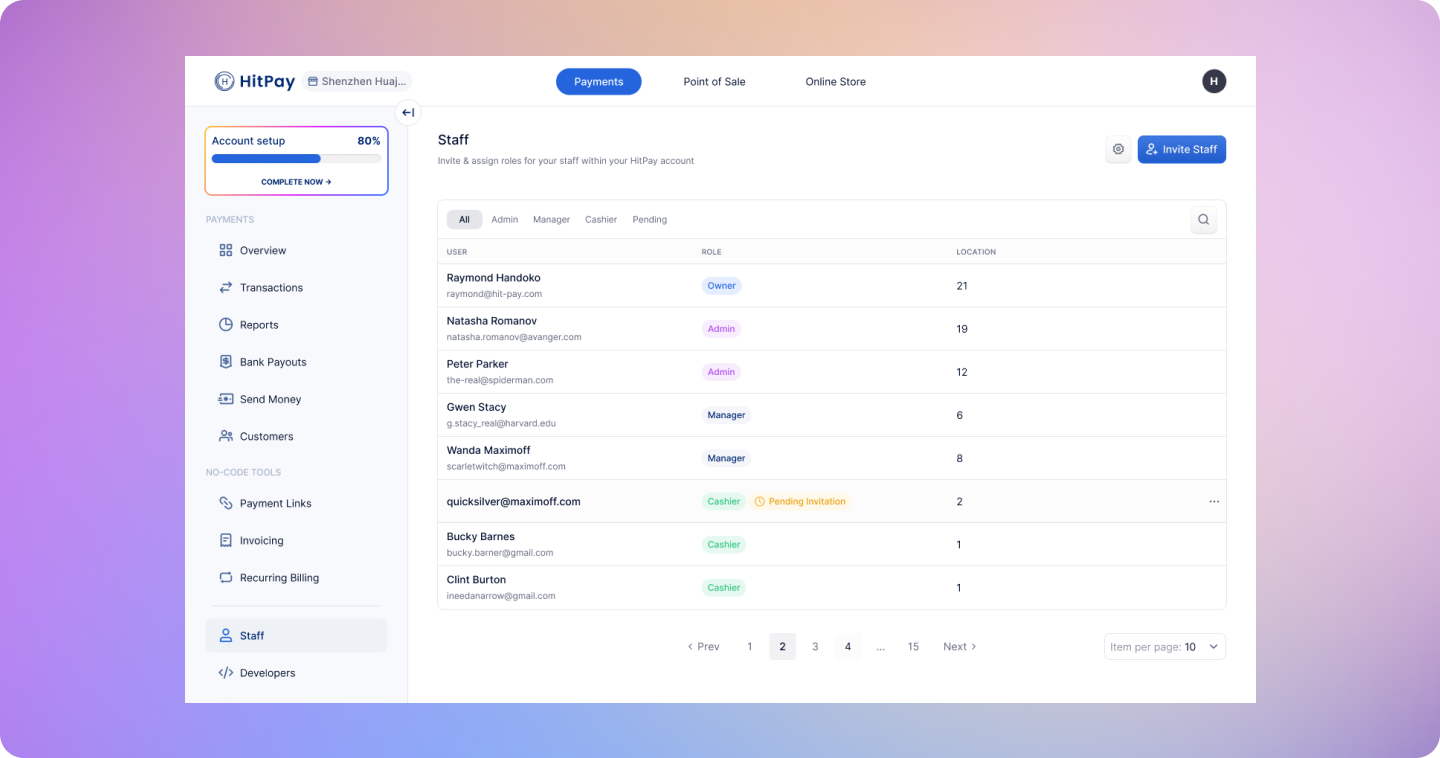
Setting Up Business PIN
-
Admin/Owner Setup:
- Go to Settings → Staff → Role Restrictions
- Create a 4-digit Business PIN code
- Enable the PIN requirement for restricted operations
-
PIN Usage:
- When a restricted cashier attempts a refund, they’ll be prompted to enter the 4-digit PIN
- Upon successful PIN entry, the refund operation will be authorized
- The PIN is shared among all staff members for restricted operations
Security Benefits
- Controlled Access: Only authorized personnel with the PIN can override restrictions
- Audit Trail: All PIN-authorized actions are logged for security monitoring
- Flexible Control: PIN can be changed or disabled at any time by admins
Transaction & Report Access Restrictions
Limiting Transaction Visibility
You can control how much transaction data cashiers can view and access.Restriction Options
-
Full Restriction:
- Cashiers have no access to transaction data
- Cannot view daily collection totals
- Cannot export transaction reports
- Cannot access transaction history
-
Limited Access:
- Cashiers can view only the last few transactions
- Limited to recent activity only
- Cannot access historical data or reports
How to Configure
- Navigate to Settings → Staff
- Click the Settings icon next to the cashier’s name
- Select Role Restrictions
- Choose your preferred transaction access level:
- “No Access” - Complete restriction
- “Limited Access” - Recent transactions only
What Cashiers Cannot Access When Restricted
- Daily collection summaries
- Transaction export functionality
- Historical transaction reports
- Financial analytics and insights
- Customer transaction history